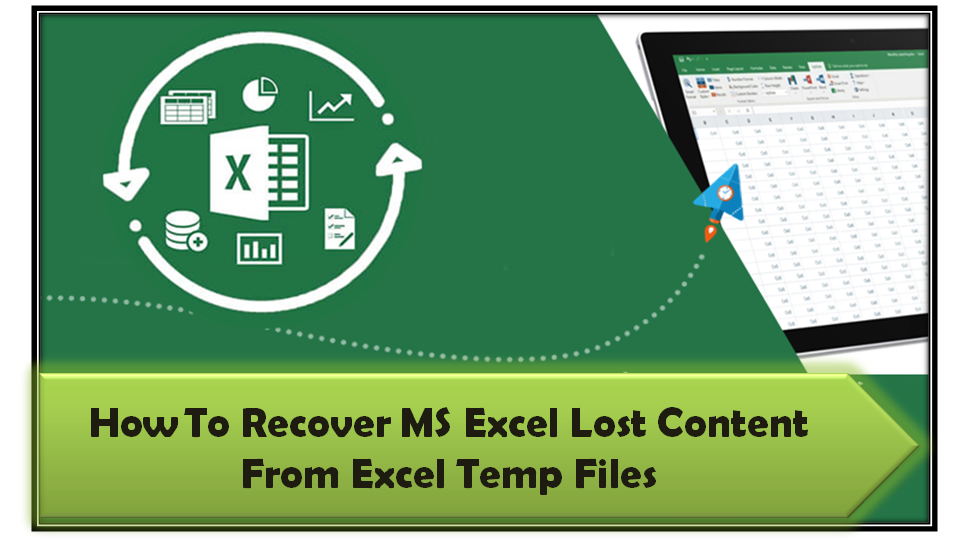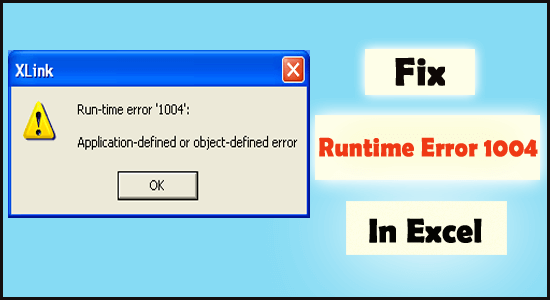Is your Excel file containing lots of your crucial data suddenly got inaccessible? OR the entire data stored in it gets deleted or lost somehow? Dealing with such a data loss situation is really very hard. But do you know you can get your lost Excel data back, effortlessly by using Excel temp files?
Don’t have any idea about where are temporary Excel files stored or how to recover lost Excel data from Excel temp files. No need to get worried…!
From this article, you can learn one of the easiest ways to retrieve missing Excel data i.e from Excel temporary files.